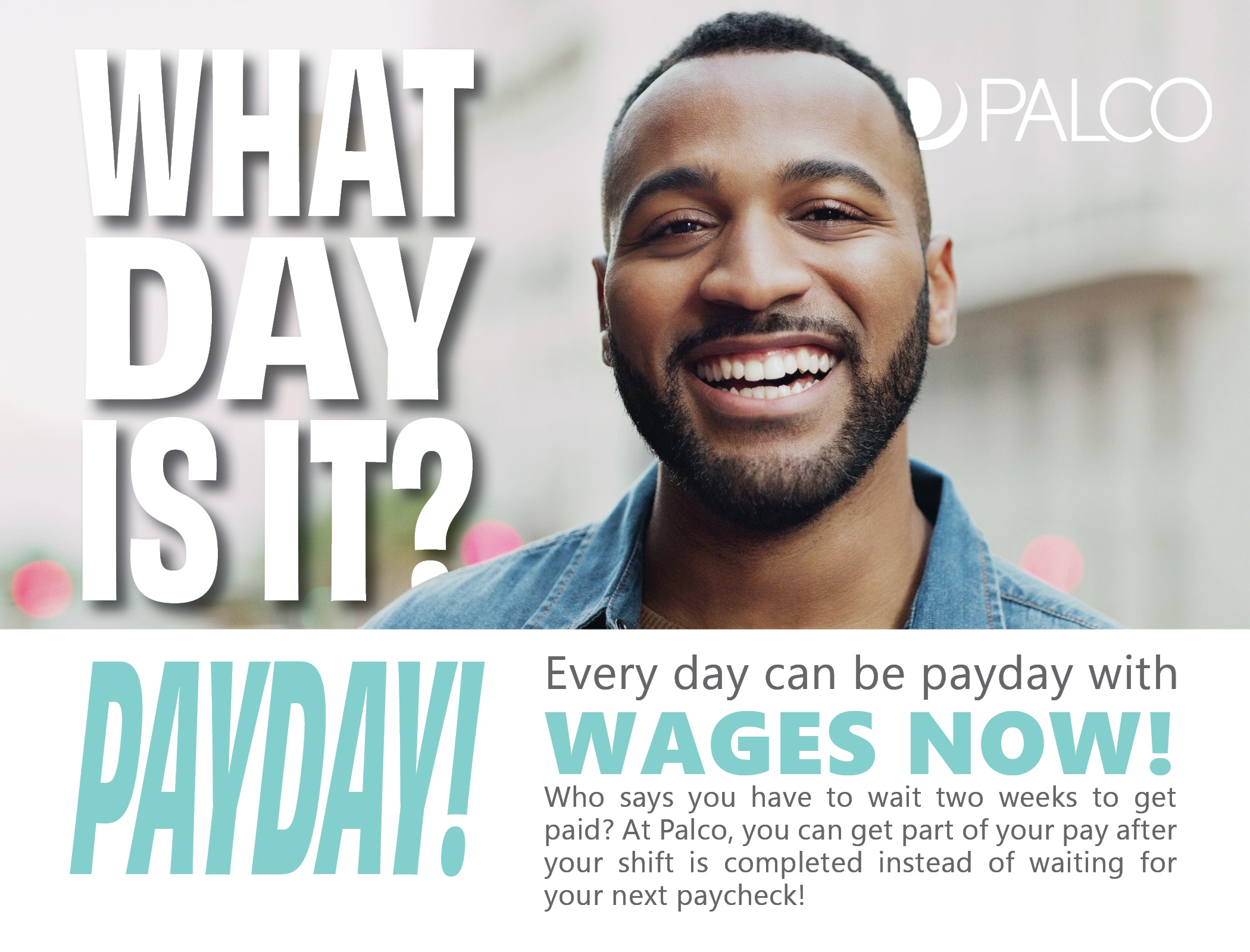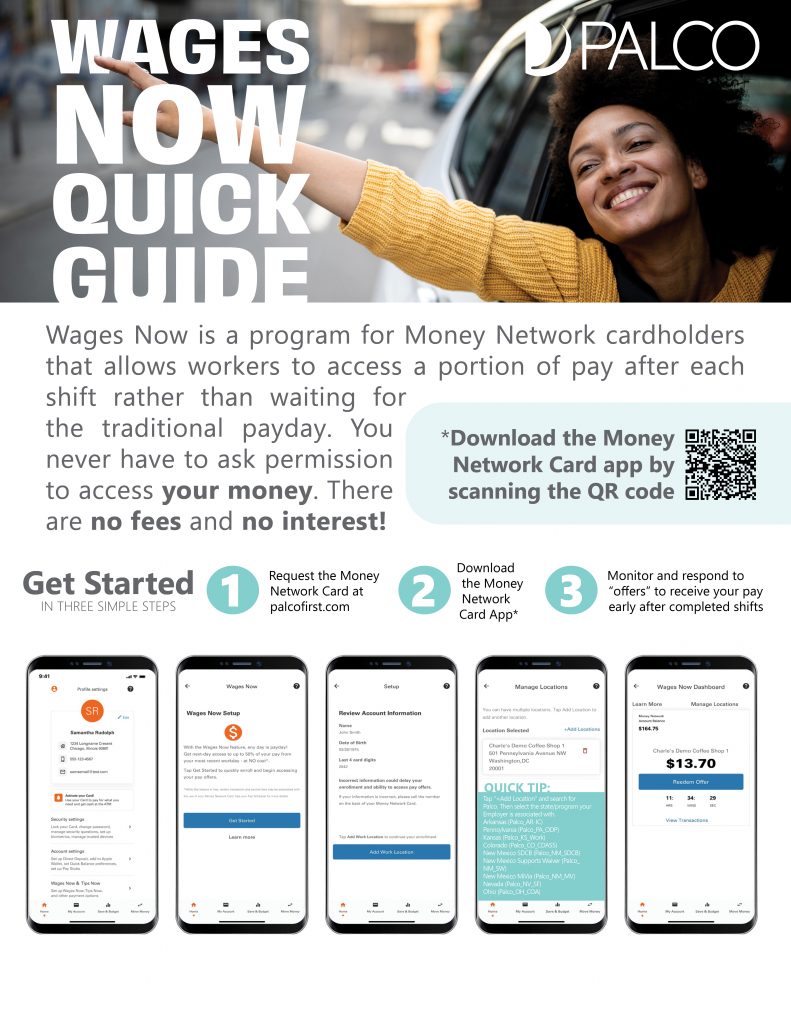Wages Now
How Does Wages Now Work?
You can access your wages through the Money Network Card’s easy access portal at any time during your pay period. After shifts are completed, offers will be provided through the smart phone application, offering you up to 50% of the money you have earned from your shift. Your early payroll withdrawal is managed through the Palco payroll system, so taxes are professionally handled without any extra work. There is no additional paperwork, your process is not interrupted, and there are no fees for you or your employer. To see Wages Now in action, click here for a short video.
A Desirable Benefit at No Cost
• No added fees for self-directing employers or workers
• Early access helps workers avoid overdraft fees and create a plan for emergency expenses
• Integration with Palco Connect time tracking system
• Person-to-person (P2P) transfers at no cost
• Expansive cash access points at in-network ATMs, check-cashing partners and more
• Comprehensive banking alternative with flexible access to funds
Eligibility
In order to participate in Wages Now, workers must have a Money Network Card and be signed up for their pay from Palco to be deposited on that card. To request a free Money Network Card, workers should complete a new Pay Selection Form and Palco will order one for them.

Get Started in Three Simple Steps
1
Request the Money Network Card at palcofirst.com
2
Download the Money Network Card App in the Apple App Store
or
Google Play Store
3
Monitor and respond to “offers” to receive your pay early after completed shifts

Frequently Asked Questions
What is Money Network Wages Now?
Wages Now is a program for Money Network cardholders that allows workers to access a portion of pay after each shift rather than waiting for the traditional payday.
When do I receive my Wages Now offer?
After each shift, eligible cardholders will receive an offer of up to eight hours. This can be based on yesterday’s shift or a shift worked that same day. This offer represents up to half of your gross pay from the previous shift. These offers are only available for 24 hours.
How do I find my Wages Now offers?
Click on Wages Now in the main menu to view your dashboard to see if you have a Wages Now offer.
Where can I see my Wages Now transactions?
Click on Wages Now to navigate to your dashboard. Click on View Transactions to see your Wages Now transactions. Transactions may also be viewed in the Transaction History.
Will I be charged a fee if I accept a Wages Now offer?
No, there are no fees or interest charged to accept your offer*.
What if I don’t see my offer?
If you have worked within the last 24 hours and you do not see your offer, contact Money Network Customer Service by calling the number on the back of your Money Network Card.
Who do I contact if I have questions?
Call the number on the back of your card to contact Money Network Customer Service.
*While this feature is free, certain transaction and service fees may be associated with the use of your Money Network Card. See your Fee Schedule for more details.
Contact Us
Fiserv: 1-888-913-0900
Palco: 1-866-710-0456 | customersupport@palcofirst.com
Download more Wages Now resources